Flux Dev - Advanced Image Generation By BLACK FOREST LABS.
Generate with Flux Dev
Generated Result
No generated image yet
Your Flux Dev creation will appear here
Explore Flux Dev AI Models, unleash the magic of Flux Dev AI image generator


Flux Dev With Text 🔥
A vibrant custom illustration, retro-style, featuring a vintage ice cream cart, by the beach, with palm trees. The text 'Flux Dev' is displayed in a retro, distressed style, with each letter in a different color, exuding a sense of nostalgia. The design is perfect for a t-shirt print, with an isolated white background.


Flux Dev Portrait
Portrait of a bearded man with dark hair wearing red sunglasses and a light gray Patagonia fleece jacket. He has a serious expression and is looking directly at the camera. The background shows a blurred outdoor scene with rocky terrain and a vibrant pink and purple sunset sky. The lighting gives the image a warm, golden-hour glow.

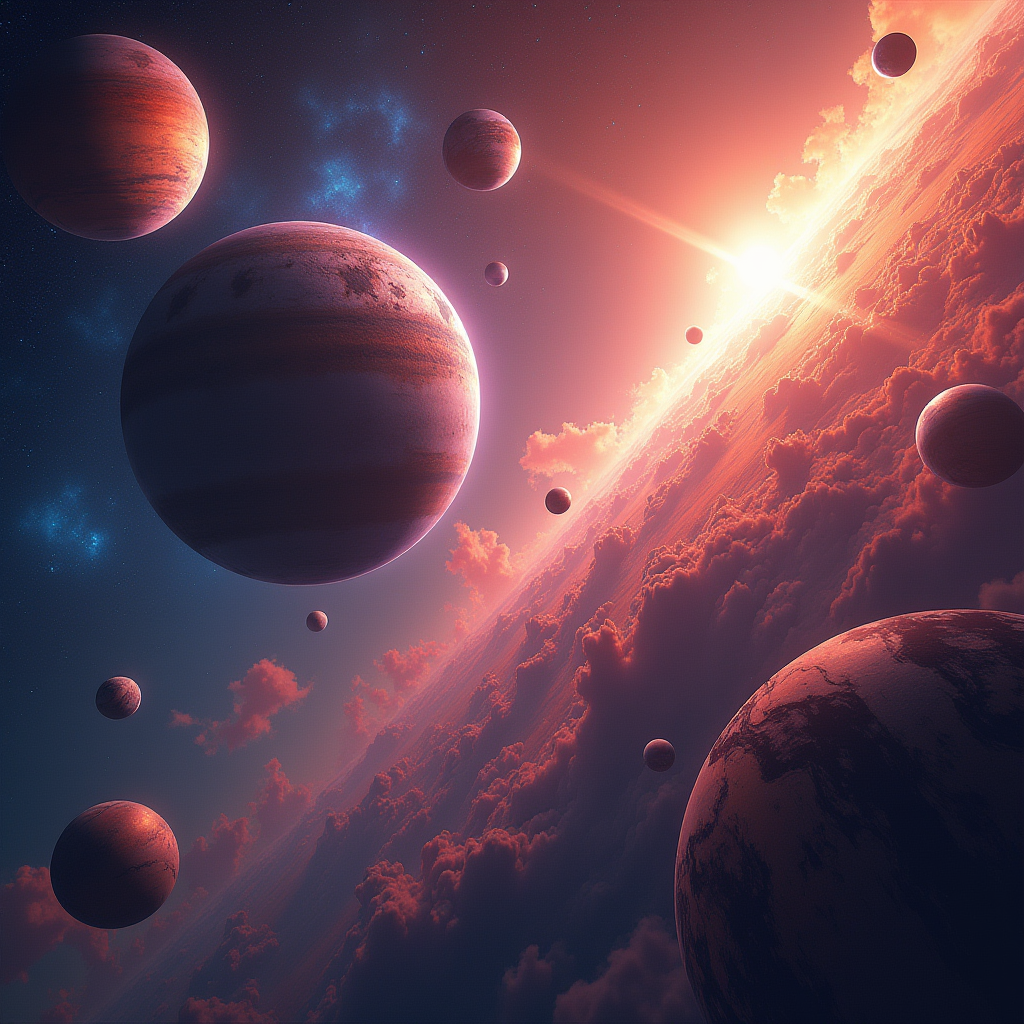
Flux Dev Illustration 🔥
A vibrant custom illustration featuring a vintage hot rod, cruising along a sunny street lined with palm trees. The retro cityscape in the background showcases colorful buildings, a neon sign, and a bustling crowd of people. The text 'Summer Time' is displayed in a retro, distressed style, with each letter in a different color, exuding a sense of nostalgia. The design is perfect for a t-shirt print, with an isolated white background.


Flux Dev Art 🔥
a digital illustration of a rabbit's head. The rabbit is facing towards the right side of the image, with its ears perked up and its eyes looking directly at the viewer. The background is white, and the rabbit's fur is covered in colorful splashes of different colors, including red, orange, yellow, green, blue, and purple. The splashes are scattered around the rabbit, creating a sense of movement and energy. The overall style of the illustration is abstract and vibrant, with bold lines and bright colors.


Flux Dev Landscape
a beautiful garden with a fountain in the center. The fountain is surrounded by blue hydrangeas on both sides and is located in the middle of the garden. The garden is well-manicured with a stone pathway leading up to it. The sky is blue and the sun is shining through the trees, creating a warm glow that illuminates the scene. The overall mood of the image is peaceful and serene.
Frequently Asked Questions about Flux Dev
Flux Dev (FLUX.1 [dev]) is a high-end open-source AI image generation model from Black Forest Labs. It's designed for professional development and research purposes, featuring a 12B parameter architecture with advanced capabilities in image generation, style control, and detail preservation.
Flux Dev represents the development version of FLUX.1, offering: - More advanced features than Schnell - Better image quality and control - Full access to model capabilities - Research-oriented functionalities - Experimental features not found in other versions
Key features include: - High-quality image generation - Advanced style control - Detailed texture rendering - Improved composition handling - Better prompt interpretation - Research-focused capabilities - Experimental feature testing
Flux Dev requires more substantial hardware compared to Schnell: - High-end GPU (recommended 16GB+ VRAM) - Significant RAM (16GB+ recommended) - Sufficient storage for model weights - Powerful CPU for processing - Stable development environment
Typical applications include: - Professional image generation - Research and development - Feature testing and experimentation - Advanced style development - Custom pipeline creation - Model fine-tuning experiments
Access methods include: - Go to fluxpro.ai/dashboard - GitHub repository for source code - HuggingFace for model weights - Direct API integration - Custom implementation through various frameworks - Development environment setup guides
Important considerations include: - Higher hardware requirements - More complex setup process - Longer generation times compared to Schnell - Requires technical expertise - May have experimental features that need testing
Resources available at: - Official Black Forest Labs documentation - GitHub repository wiki - Development community forums - Technical documentation on HuggingFace - API documentation and guides

